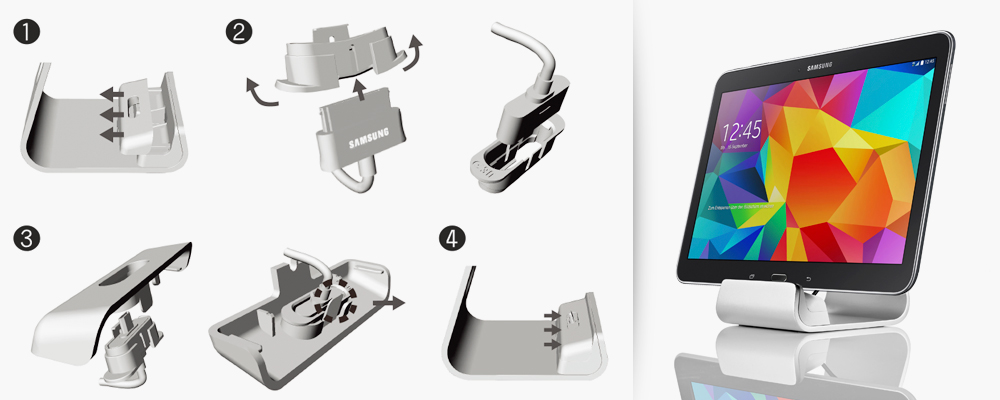SYNC STAND T FOR TABLET PC
Sync Stand T is a product for charging/mounting while being connected to the charging cable. It can be used to safely charge and lightly mount the iPad or Table PC on the table. In addition, these functions are well supported in terms of beauty of the material and its shape; thus further increasing the usage satisfaction.
One of the best advantages of the Sync Stand is that it can support various Tablet PCs by using cables. When you find the charging cable that fits your Tablet PC and choose the Sync Stand T package for such model, you can use it without any problem.
CHARGING & MOUNTING AT ONCE
Sync Stand T mounts the Tablet PC, connected with the charging cable, and recharges the Tablet PC at the same time.
BEAUTY OF ALUMINUM
The combination of rough colored surfaces with diamond cut lines maximizes the beauty of the aluminum.
SUPPORTS VARIOUS TABLET PCs
It supports iPad and most of the Android Tablet PCs. Choose the package that fits you.
MAIN FEATUREs OF THE PRODUCT
Sync Stand T was designed to consider usage environment and show the device’s beauty at the same time.
SUPPORTED tablet pcs
Sync Stand T supports both iPad and Tablet PCs. Since Sync Stand T fixes the charging cable via the holder, simply replacing either of those may support an iPad or a Smart Pad.
IPAD
The Sync Stand T has holders for both Apple 30-pin cable and Lightning Cable. Thus, it supports iPads with either the 30-pin cable or the Lightning Cable.
ANDROID TABLET PC
The Sync Stand T has a holder for both Samsung 30 pin and the generally used micro 5 pin. With that, most of the Tablet PCs with a charger socket at the bottom center of the product can be used.
SUPPORTS PROTECTIVE CASE
The charging jack of the Sync Stand T is floating about 2.5mm. Therefore, protective cases, with the part around the charger socket having a thickness of within 2.5mm, may be used without any problem.
PURCHASE THE RIGHT PACKAGE FOR YOURSELF
As there are various package types according to the supported Tablet PCs and jacks that you purchased, you can order the package along the specifications.
SYNC STAND T, BASIC PACKAGE
It is a package that does not include the charging cable. Therefore, the cable owned by the user may be connected with the product.
Target users :
- 30 pin cable iPad: iPad 1 / 2 / 3, iPad mini.
- Lighting Cable iPad: iPad 4 / Air / Air 2, iPad mini 2 / 3.
- Android Samsung Tablet PC with 30 pin charger socket.
Sync Stand T body / Holder / Manual etc.
SYNC STAND T, LIGHTNING CABLE PACKAGE
The customer can purchase Lightning Cable with the Stand T.
Target users :
- Lighting Cable iPad: iPad 4 / Air / Air 2, iPad mini 2 / 3.
Sync Stand T body / Lightning cable / Holder / Manual etc.
SYNC STAND T, MICRO 5 PIN USB CABLE PACKAGE
This package includes a micro 5 pin USB cable. For users of Tablet PCs who need to use the Sinjimoru manufactured micro 5 pin USB cable for charging, this package is a must-buy.
Target users :
- Tablet PC users who use micro 5 pin USB cable for charging.
Sync Stand T body / Micro 5 pin USB cable / Holder / Manual etc.
GUIDE FOR USING THE SYNC STAND T
Although the use of the Sync Stand T is not difficult, following instructions must be adhered to when combining the holder and the cable to the body.
IPHONE 6 / IPHONE 6 plus, IPAD, AND IPAD MINI USERS WHO USE LIGTNING CABLE
Hold and remove both sides of the top cover of the Sync Stand T.
Spread i8 holder a bit and place the lightning cable into it to combine it.
Tighten the i8 holder, combined with the cable, with the top cover. During this time, be careful with the lock direction of the i8 holder.
To separate the holder, push the lock.
Hold and pull both sides of the tightened top cover.
30 PIN CABLE IPAD, AND IPAD MINI / TABLET PC USING MICRO 5 PIN CABLE USER
Hold and remove both sides of the top cover of the Sync Stand T.
Spread the i8 holder a bit and put the Lightning Cable into it to combine it. During this time, be careful that the front side of the cable must face in the opposite direction as the lock.
Tighten the i8 holder, combined with the cable, with the top cover. During this time, be sure that the groove of the i30 holder must face in the same direction as the lock.
To separate the holder, simply push the lock.
Hold and pull both sides of the tightened top cover.
SAMSUNG TABLET PC WHICH USES SAMSUNG 30 PIN CABLE USER.
Hold and remove both sides of the top cover of the Sync Stand T.
Spread the G30 holder a bit and put the 30 pin cable into it to combine it. During this time, be careful that the front side of the cable must face into the opposite direction as the lock.
Tighten the G30 holder, combined with the cable, to the top cover. During this time, be sure that the groove of the G30 holder must face in the same direction as the lock.
To seperate the holder, push the lock.
Hold and pull both sides of the tightened top cover.
USE OF THE PROTECTIVE PAD.
By using the Protective Pad for your charging cable, safe mounting may be assured even when using the tablet PC without a protective case.
FREQUENTLY ASKED QUESTIONS
1. I used an iPad before but am now using an Android Tablet PC. I want to continue using my Sync Stand T, what should I do?
You may buy a micro 5 pin USB cable sold separately by Sinjimoru. Please contact registered dealers or the company’s customer service and we will be happy to guide you through the purchasing process.
2. Can I also charge an iPhone or Smartphone with it?
You can charge/mount smartphones that use the same charger socket.
VIEW BLOG
There is no blog posting.