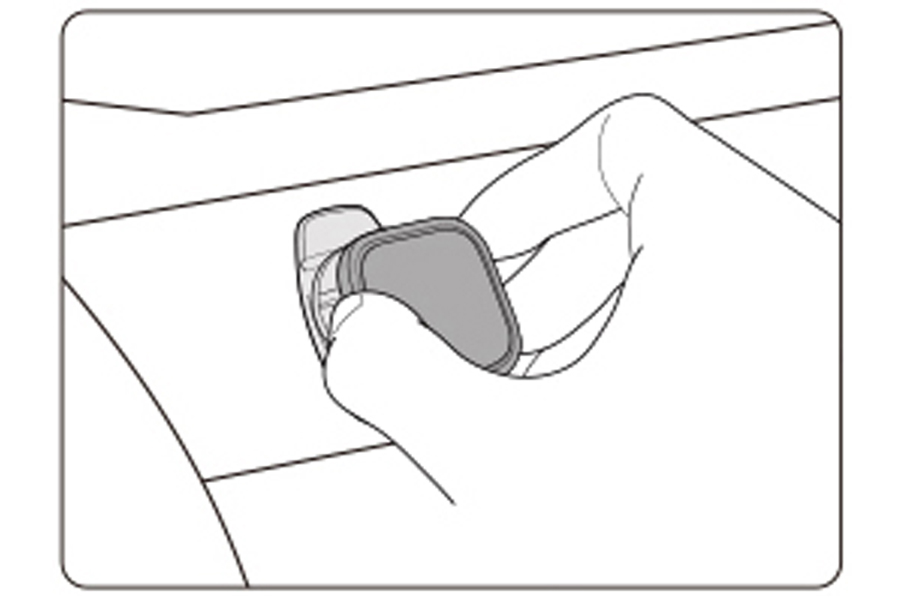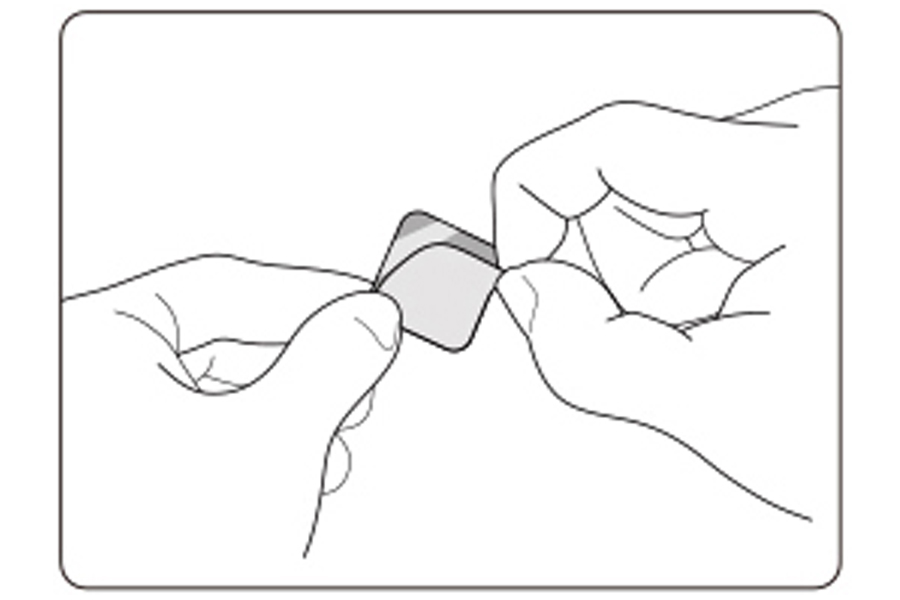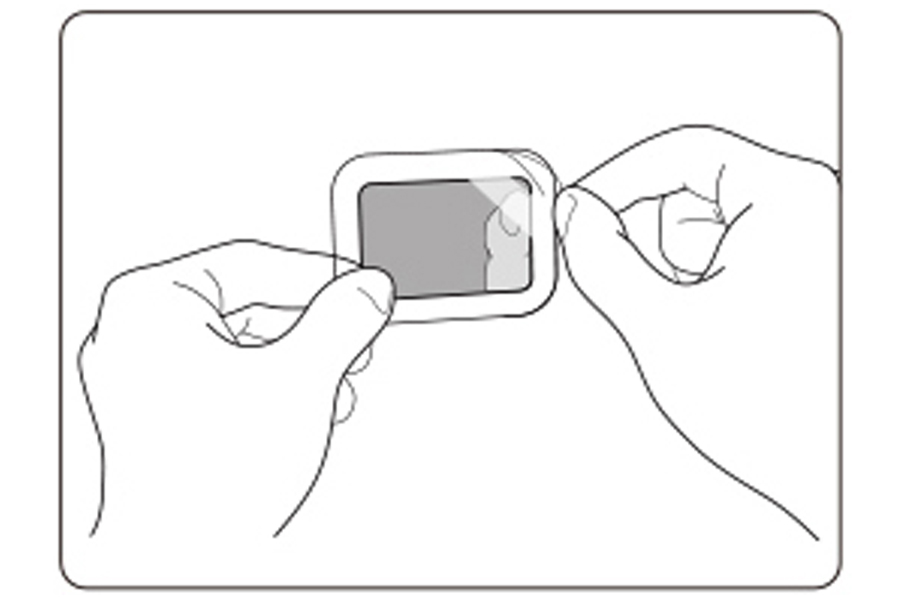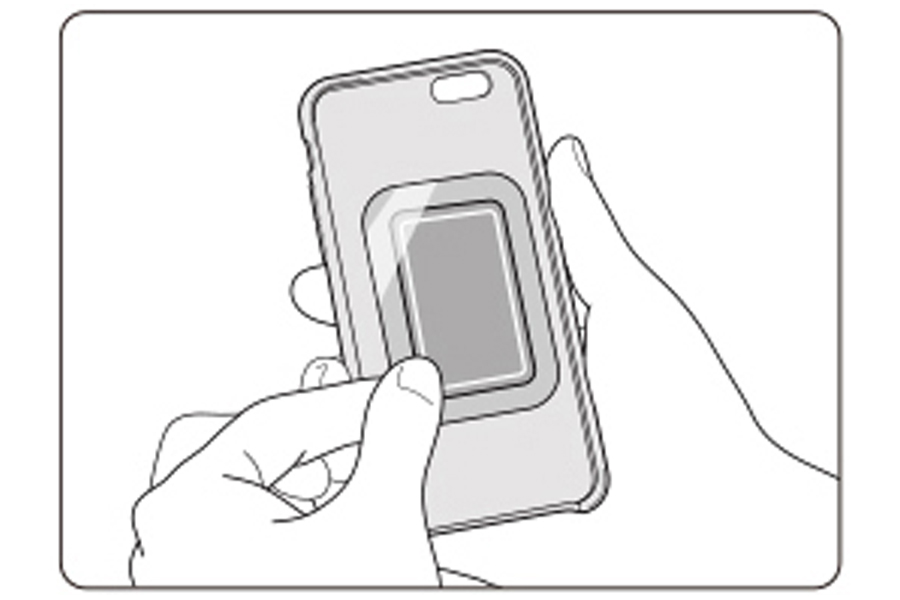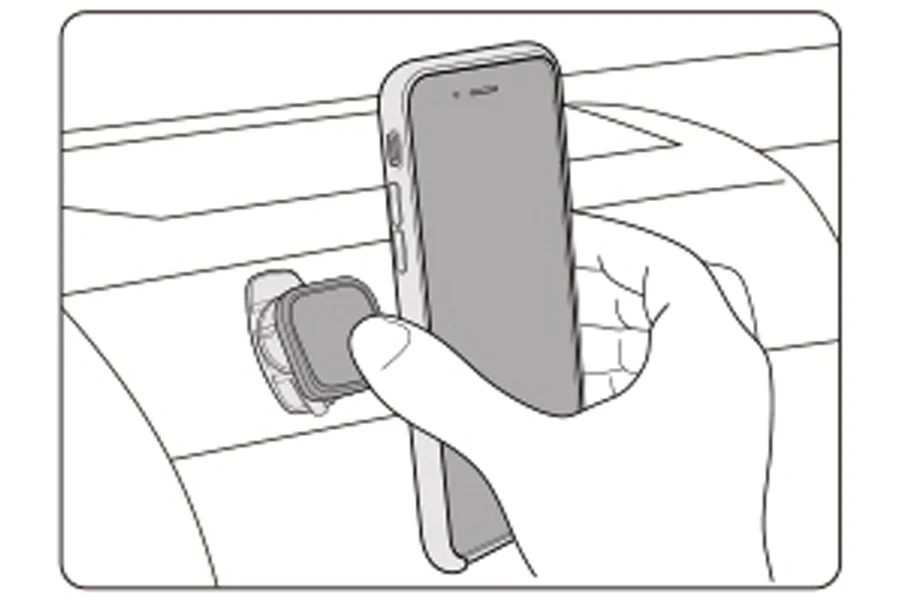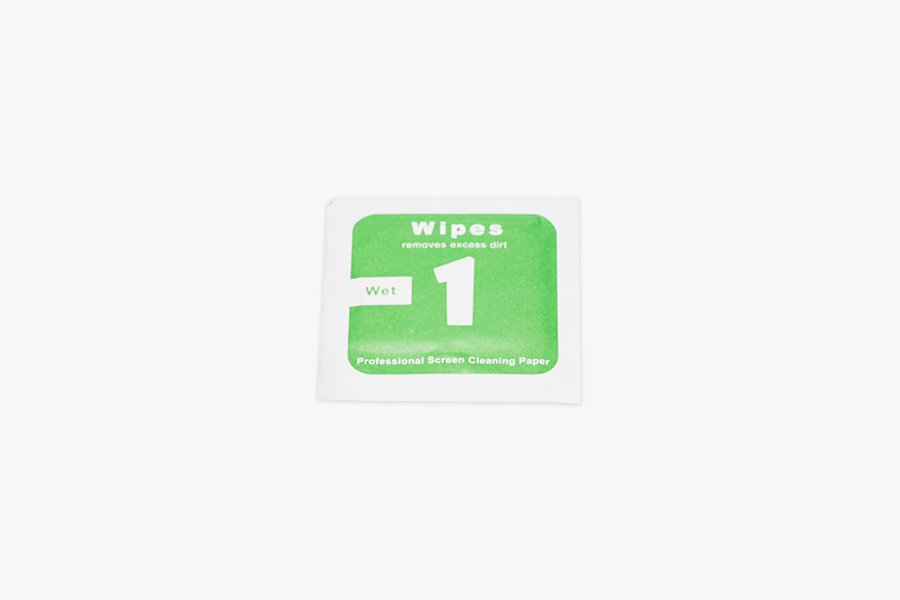place your smartphone wherever you like
Nowadays, people can receive a great deal of information such as navigation, current traffic information or music from his smartphone during on driving. However in the vehicle, there is no good enough place for the smartphone itself.
Sinjimoru Magnetic Car Mount can be easily attached to any part of the dashboard or center fascia by using adhesive mount cradle. In addition, magnet helps user attach and detach the phone itself. Therefore, the driver can place their phone wherever they want on any spot in the car.
strong magnetic force
Due to the strong magnetic force from the 4 N and S neodymium magnet poles of the mount, the attached plate remains firm even when a considerable shock occurs.
mountable on any spot
The driver can freely choose where to attach the mount at hand. Whether it is at the dashboard, center fascia or any decided places in the car.
various angle adjustments
According to the driver‘s environment, the device can be adjusted. The user will find the right setting for his needs by taking advantage of the adjustable viewing angle.
features
plate using method vary by phone cases
In order to use the Magnetic Car Mount, you should use the plate included in the package. It consists of the Out-Plate which is attached directly onto the back of the smartphone or the case, and the In-Plate which is attached to the inside of the case.
Out-Plate
Occupying small footprint, Out-Plate makes your smartphone strongly attached to the Magnetic Car Mount. It is recommended to attach on the case for avoiding possible scratch on it.
In-Plate
You can use the In-Plate to the inside of your case if it is thinner than 2mm. The protective film covered on the plate prevents that scratches occur on the rear of your phone.
how to attach the mount
A. How to Attach Inside of the Vehicle
1. Wipe over the decided spot for the mount
with a damp cleaning cloth.
2. Wipe with a dry cleaning cloth once more
3. Remove the cover, which is attached to the cradle base.
4. Attach the product.
B. How to Use the Out-Plate
1. Remove the cover, which is attached to the Out-Plate.
2. Attach it to the rear of the smartphone or on the protective case.
3. Put your smartphone onto the Magnetic Mount.
C. How to Use the In-Plate
1. Remove the cover, which is on the edge of the in plate.
2. With the Sinjimoru logo facing to the front, attach it to the inside of the phone case.
3. Mount your smartphone onto the Magnetic Mount.
Safety Instructions
1. Please be careful, if the plate is directly attached to the smartphone’s surface, it may make the scratches when the plate pushes onto it.
2. If a wireless charged smartphone is used, the plate can potentially interfere with the wireless charging function. Therefore, please make sure to avoid attaching the plate in the area of the wireless charging point.
3. To ensure the compatibility of the plate with your case, please use a case, which is thinner than 2.0mm.
Product Components
Magnetic Car Mount
3M Tape
In Plate
Wet Wipes
Out Plate
Dry Wipes